Customer support
- Home
- >
- Customer support
- >
- App
FAQs
We’ve brought together the most frequently asked questions about Cellar Manager. Find them below:
Who is the app for?
Cellar Manager is for customers that store their wine with Berry Bros. & Rudd.
What device do I need to use the app?
The app can be used on any iPhone, iPad or iPod touch running iOS 11 or higher. The Android mobile app will work on compatible Android devices from v5.1.1 on level 22 (Lollipop) to v9.0 level 28 (Pie).
How do I sign into the Cellar Manager app?
You can sign in using your usual Berry Bros. & Rudd account details and password. You can subsequently sign in using biometrics if these are enabled on your device.
How do I switch accounts?
If you have more than one account, the app will sign you into your default account. To switch to a different account, tap 'Switch accounts' on the 'My account details' screen and choose the account you wish to switch to. You can change your default account here.
How is the ‘Wines in your cellar’ figure calculated?
This is the total number of unsplit cases in your cellar. This figure does not include any wines you hold for other people (i.e. under beneficial ownership).
How is the ‘Cellar valuation’ figure calculated?
This is an approximate value. It counts every wine in your cellar that has a Liv-ex market price available today.
How can I find wines in my cellar?
There are two ways to browse the wines in your cellar:
Tap on the cellar icon in the footer menu. Then filter, sort, search and scroll through your wines.
Tap on the home button and swipe through the overview screens. Your cellar is split in multiple ways.
What is the difference between ‘My listed price’ and ‘Lowest listed price’?
‘My listed price’ is the price you have set for your wine to sell with BBX.
‘Lowest listed price’ is the lowest price this wine is listed for sale with BBX.
How do I see more details on a cellared wine?
Tap the name of your wine to find out more information, including tasting notes, scores and reviews.
Can I buy wines on the Cellar Manager app?
You can bid on customer-owned wines that are stored with Berry Bros. & Rudd on the app. However, to buy wine from our website you will need to tap the ‘Shop bbr.com’ link on the "More" screen (this can be found in the footer menu).
How do I arrange to have my wine delivered?
First, choose the wine or spirit you would like delivered. Then move down to the ‘Arrange delivery’ button and tap it. This will take you to our website. Please select Deliver and the product will be added to your basket. Then, you can complete the process as normal.
How do I list a wine with BBX?
Tap ‘BBX’ in the footer menu, then select ‘Sell your wines’. In the top menu tap on ‘Available to Sell’ and select which wine you would like to list. If the wine you choose has bids placed on it you can choose to ‘Sell Now’ or ‘List on BBX’. Once you tap on ‘List on BBX’ you will then be prompted to add the price and the quantity of cases you wish to sell. You will then have the chance to set your bidding alerts. Once you are happy, accept the terms and conditions and tap ‘Confirm’.
How do I change a BBX listing?
The simplest way to edit a listing is to select ‘BBX’ in the footer menu then tap ‘Sell your wines’. Choose the ‘Currently Listed’ link in
the top menu, select the listing you wish to change, and choose ‘Edit Listing’.
How do I delete a BBX listing?
The simplest way to delete a listing is to tap ‘BBX’ in the footer menu, then select ‘Sell Your Wines’. In the top menu click on ‘Currently Listed’, select the listing you wish to cancel, then scroll down to the bottom of the page and choose ‘Remove Listing’.
Can you notify me when bids are placed on my wine?
Yes. To set up bidding notifications, tap the ‘Edit Listing’ button and scroll down to ‘Set Bidding Alerts’. You can choose how often you receive alerts and specify a minimum threshold.
If you already have a cellar-wide alert in place, you’ll see this as a note next to the wine. If you want to remove the alert for one wine specifically, you can alter the new criteria by clicking on this note. Your cellar-wide alert will remain in place for all other wines.
Can I set or change cellar-wide alert settings in the Cellar Manager app?
No, these need to be set on bbr.com. You can do this here.
How do I view bids on my wines?
Tap ‘BBX’ in the footer menu, then tap ‘Sell Your Wines’. In the top menu select ‘Bids Received’ to see the wines that have bids placed on them.
How do I accept a BBX bid?
Tap 'View Bid'. Next, confirm the case quantity and select the ‘Accept Bid’ button.
How I do I see my BBX listings?
Click on ‘BBX’ in the app footer menu, then select ‘Sell Your Wines’. In the top menu tap on ‘Currently Listed’ to see all your current BBX listings.
How do I find wines to bid on?
Tap ‘BBX’ in the footer menu, then tap ‘Bid on Wines’. You can then use keyword search or filters to refine the list of wines.
How do I place a bid?
Tap ‘BBX’ in the footer menu, then select ‘Bid on Wines’. The available wines will then load. Select the one you want to bid on, tap on it, and scroll to ‘Place a Bid’.
How do I edit a bid?
Tap ‘BBX’ in the footer menu, then click on ‘Your Bids Placed’. Select the bid you wish to edit and tap ‘Change Bid’. You can then edit the bidding price and quantity.
How do I cancel a bid?
Select ‘BBX’ in the footer menu, then tap on ‘Your Bids Placed’. Choose the bid you wish to edit, then tap ‘Cancel Bid’.
How do I view bids I've placed?
Tap ‘BBX’ in the footer menu, then select ‘Your Bids Placed’.
Can I view market valuation data for each of my wines on the Cellar Manager app?
Yes. Where market data is available, you can see it by tapping on ‘BBX’ in the footer menu. Select ‘Sell Your Wines’ and choose
‘Available to Sell’ in the top menu. Then, click on the wine you want to see market data on.
What do the different values mean?
Format: This is the size of bottle and case of the wine. You paid/case: This is the price you paid for the case of wine. We do not always have this data for wines bought from other merchants, that you have transferred to Berry Bros. & Rudd storage. Liv-ex market price: This is the average price advertised by leading EU merchants on Liv-ex in the last 30 days. wine-searcher price: This is the lowest price currently listed on wine-searcher by a UK merchant.
How do I view my account details?
Tap on 'More' in the footer menu, then click on 'My Account'. To view your online account, tap on ‘Manage Account’.
-
NEW IN
- Barolo 2020
- Drink now
- Collecting
- Gifts and accessories
-
OWN SELECTION
- Featured
- By style
- By region
- Our spirits
-
DRINK NOW
- Featured
- By price
- By style
- By region
-
COLLECTING
- Featured
- By style
- By region
- En Primeur
-
BBX
- Buying with BBX
- Selling with BBX
- How BBX works
- Your BBX
-
SPIRITS
- Featured
- By brand
- By type
- By price
-
EVENTS
- Featured
- Ticketed events
- Private events
- Find out more
-
ADVICE & ARTICLES
- About us
- Start collecting
- Our expertise
- Editorial